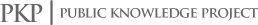CSL Guidelines
To install our citation style to your reference manager follow the next instructions:
1. Download and save on your PC a .csl file of Modern Phytomorphology citation style.
2a. If you are using Mendeley Desktop 1.7 or above:
- In Mendeley Desktop, go to the View -> Citation Style -> More Styles… -> Get More Styles.
- Drag and drop the saved style into the style list.
2b. If you are using Zotero Firefox Plugin:
- Drag the saved file into any open Firefox window.
2c. If you are using Zotero Standalone:
- In Zotero Standalone go to Preferences -> Cite -> Styles, and click the ‘+’ button and locate the style file on your computer.
2d. If you are using Papers:
- Go into the Papers Settings -> Citations.
- Click on the Style Manager tab.
- This will open the Style Browser.
- Drag and drop the file into the Papers library list view.
2e. If you are using Docear4Word:
- Save this citation style in your Docear4Word style folder. The style folder is usually located at c:\ProgramData\Docear4Word\Styles\
- If the folder c:\ProgramData\ is not visible, you need to activate Window’s option to show invisible files. To do so, open the Windows Explorer, press ALT, select Tools -> Folder Options -> View -> Hidden files and folders and activate “Show hidden files, folders, and drives”.